上一篇我们简单介绍了dubbo,并通过一个简单的例子介绍了如何使用dubbo注册、发布服务,以及客户端如何通过通过dubbo进行远程服务调用。这一篇介绍一下如何基于注册中心发布Dubbo服务。
基于注册中心的 Dubbo 服务作为主流的服务治理组件,Dubbo 提供了很多丰富的功能,那么最根本的 就是要解决大规模集群之后的服务注册和发现的问题。而 dubbo 中对于注 册中心这块是使用zookeeper来支撑的。当然在目前最新的版本中。Dubbo能够支持的注册中心有:consul、etcd、nacos、sofa、zookeeper、 redis、multicast
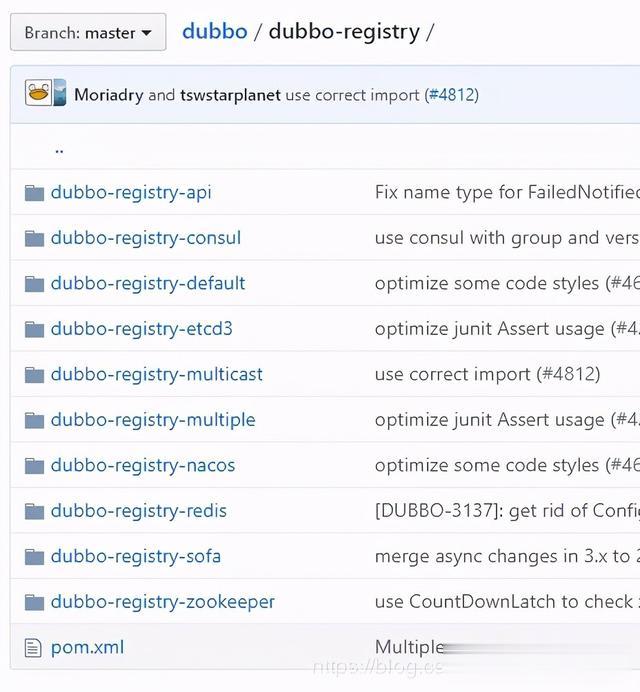
在我们的例子中使用zookeeper作为注册中心。首先我们需要添加zookeeper的依赖jar包
<dependency> <groupId>org.apache.curator</groupId> <artifactId>curator-framework</artifactId> <version>4.0.0</version></dependency><dependency> <groupId>org.apache.curator</groupId> <artifactId>curator-recipes</artifactId> <version>4.0.0</version></dependency>然后修改application.xml:
<beans xmlns:xsi="http://www.w3.org/2001/XMLSchema-instance" xmlns:dubbo="http://dubbo.apache.org/schema/dubbo" xmlns="http://www.springframework.org/schema/beans" xsi:schemaLocation="http://www.springframework.org/schema/beans http://www.springframework.org/schema/beans/spring-beans.xsd http://dubbo.apache.org/schema/dubbo http://dubbo.apache.org/schema/dubbo/dubbo.xsd"> <!-- 服务提供方应用信息 --> <dubbo:application name="practice-service" /> <!-- 使用zookeeper注册中心暴露服务地址 --> <dubbo:registry address="zookeeper://127.0.0.1:2181"/> <!-- 使用dubbo协议在20880端口暴露服务 --> <dubbo:protocol name="dubbo" port="20880"/> <!-- 声明需要暴露的服务接口 --> <dubbo:service interface="org.practice.service.api.LoginService" ref="loginService"/> <bean id="loginService">然后重新启动practice-service-provider,启动好之后在zookeeper中可以看到我们的服务已经注册到zookeeper中了:
改造客户端:application.xml:
<beans xmlns:xsi="http://www.w3.org/2001/XMLSchema-instance" xmlns:dubbo="http://dubbo.apache.org/schema/dubbo" xmlns="http://www.springframework.org/schema/beans" xsi:schemaLocation="http://www.springframework.org/schema/beans http://www.springframework.org/schema/beans/spring-beans.xsd http://dubbo.apache.org/schema/dubbo http://dubbo.apache.org/schema/dubbo/dubbo.xsd"> <!-- 服务提供方应用信息 --> <dubbo:application name="practice-client" /> <dubbo:registry address="zookeeper://127.0.0.1:2181"/> <!-- 通过reference标签获取服务 --> <dubbo:reference id="loginService" interface="org.practice.service.api.LoginService"/> </beans>然后重新运行客户端,可以看到成功调用远程服务并返回结果。
以上就是基于zookeeper作为注册中心来实现远程调用,其它注册中心的实现也是类似的。
这里有一个问题,dubbo 每次都要连 zookeeper?是不是每次发起一个请求的时候,都需要访问注册中心 呢?作为一个设计者,你会怎么去解决这个问题。答案很显然是通过缓存实现 在消费端的配置文件中指定了如下路径
<dubbo:registry id="zookeeper" address="zookeeper://127.0.0.1:2181" file="d:/dubboserver" /> 多注册中心的支持有的时候客户端需要调用的远程服务不在同一个注册中心中,那么客户端就要配置多个注册中心来访问。下面通过一个例子来展示如何配置多个注册中心。
<beans xmlns:xsi="http://www.w3.org/2001/XMLSchema-instance" xmlns:dubbo="http://dubbo.apache.org/schema/dubbo" xmlns="http://www.springframework.org/schema/beans" xsi:schemaLocation="http://www.springframework.org/schema/beans http://www.springframework.org/schema/beans/spring-beans.xsd http://dubbo.apache.org/schema/dubbo http://dubbo.apache.org/schema/dubbo/dubbo.xsd"> <!-- 服务提供方应用信息 --> <dubbo:application name="practice-service" /> <!-- 使用zookeeper注册中心暴露服务地址 --> <dubbo:registry id="registryCenter1" address="zookeeper://127.0.0.1:2181"/> <dubbo:registry id="registryCenter2" address="zookeeper://127.0.0.1:2181"/> <!-- 使用dubbo协议在20880端口暴露服务 --> <dubbo:protocol name="dubbo" port="20880"/> <!-- 声明需要暴露的服务接口 --> <dubbo:service interface="org.practice.service.api.LoginService" ref="loginService" registry="registryCenter1 registryCenter2"/> <bean id="loginService"/> </beans>如上面代码所示,我们可以配置多个注册中心,然后在service中通过registry属性来指定该服务要注册到哪个注册中心中。客户端的配置和服务端类似。
