以下是一条 Excel 学习路径:

基础阶段:首先熟悉 Excel 的界面布局,了解各个菜单和工具栏的功能。掌握数据的输入与编辑,包括文本、数字、日期等格式。学会基本的公式如 SUM、AVERAGE、VLOOKUP 等,以及相对引用和绝对引用的概念。

进阶阶段:深入学习函数,如 IF、COUNTIF、SUMIF 等条件函数,以及数据透视表的创建和使用,能够快速汇总和分析大量数据。学习图表的制作,如柱状图、折线图、饼图等,以直观展示数据。

高级阶段:掌握宏和 VBA 编程,实现自动化操作,提高工作效率。学会数据的高级筛选、排序和分组功能。同时,不断通过实际案例进行练习,提升解决复杂问题的能力,成为 Excel 高手。
条件格式制作的进度条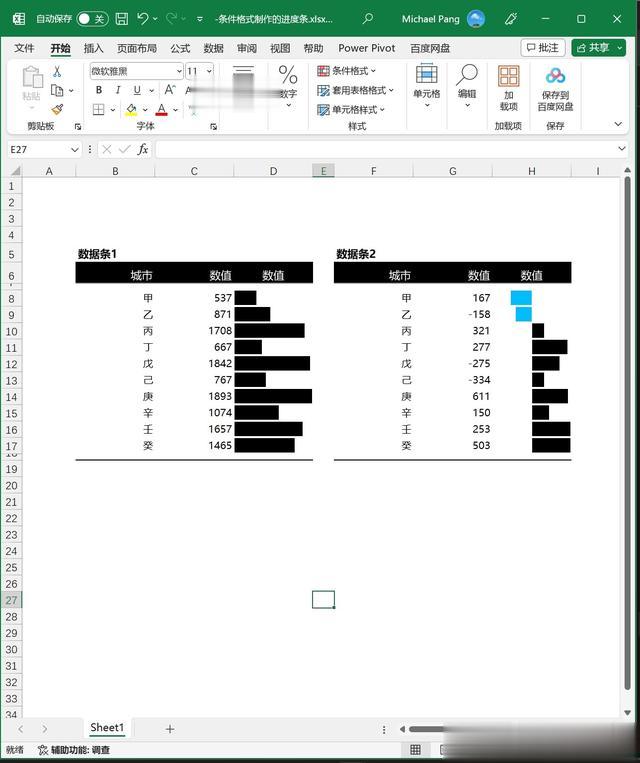 数据差异截断条形图
数据差异截断条形图 数据有效性动态柱形图
数据有效性动态柱形图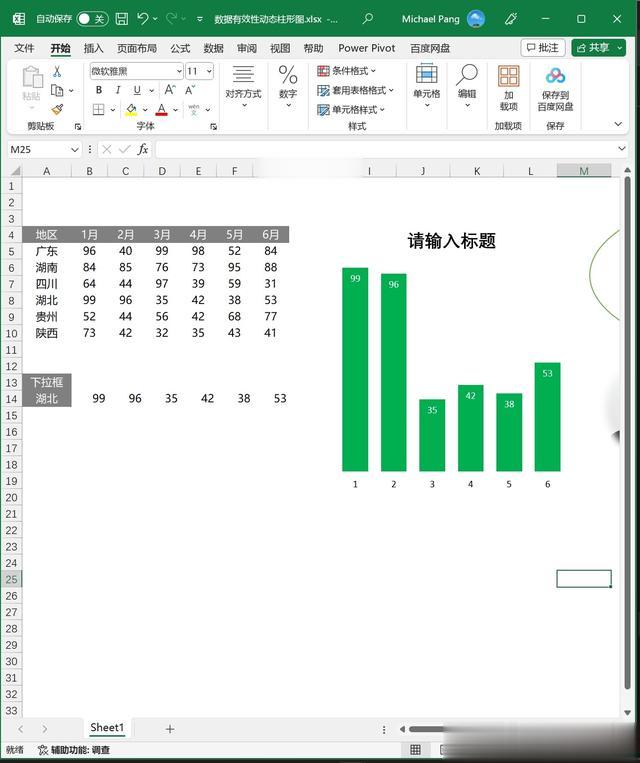 数据自动分组图表
数据自动分组图表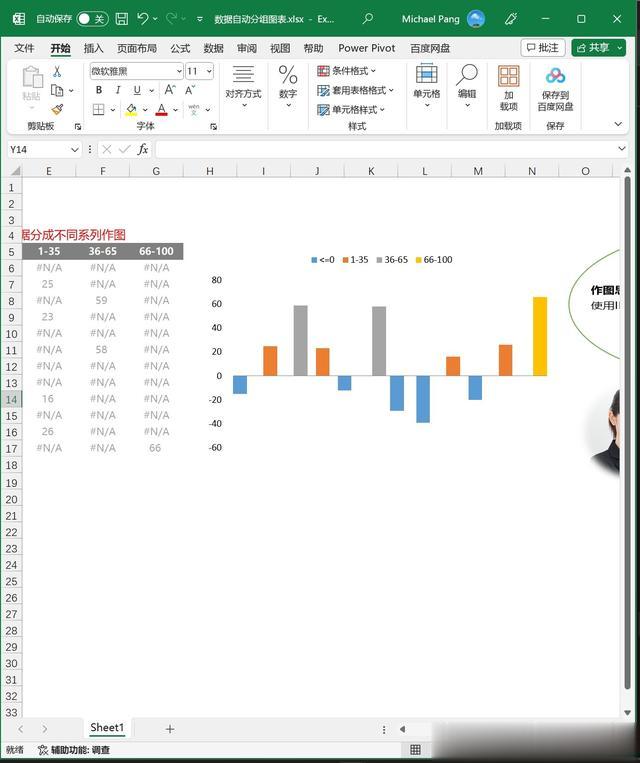 水波形温度计
水波形温度计 四边圆环图
四边圆环图 四种产品半年数据对比分析
四种产品半年数据对比分析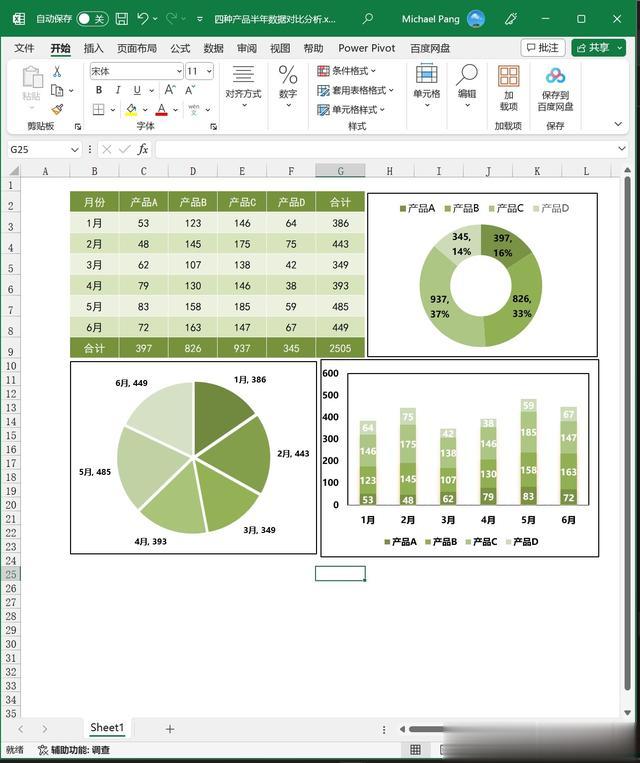 添加平滑线的多彩柱形图
添加平滑线的多彩柱形图 填充白净的柱形图
填充白净的柱形图 条件格式制作的积木图
条件格式制作的积木图

收藏点赞评论关注,私信“工具箱”免费领取问文章中的资料。
