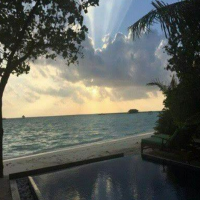在现代开发中,处理实时数据和监控文件变化的能力至关重要。Python中的watchdog和extruct这两个库提供了强大的工具,可以帮助我们高效地完成这些任务。watchdog用于监控文件和目录的操作(如创建、修改、删除等),而extruct则用于提取HTML页面中的结构化数据。将这两个库结合使用,可以实现如自动收集和更新信息、动态响应文件变化等多种功能。在本篇文章中,我们将深入探讨这两个库的基本用法及其组合能力。
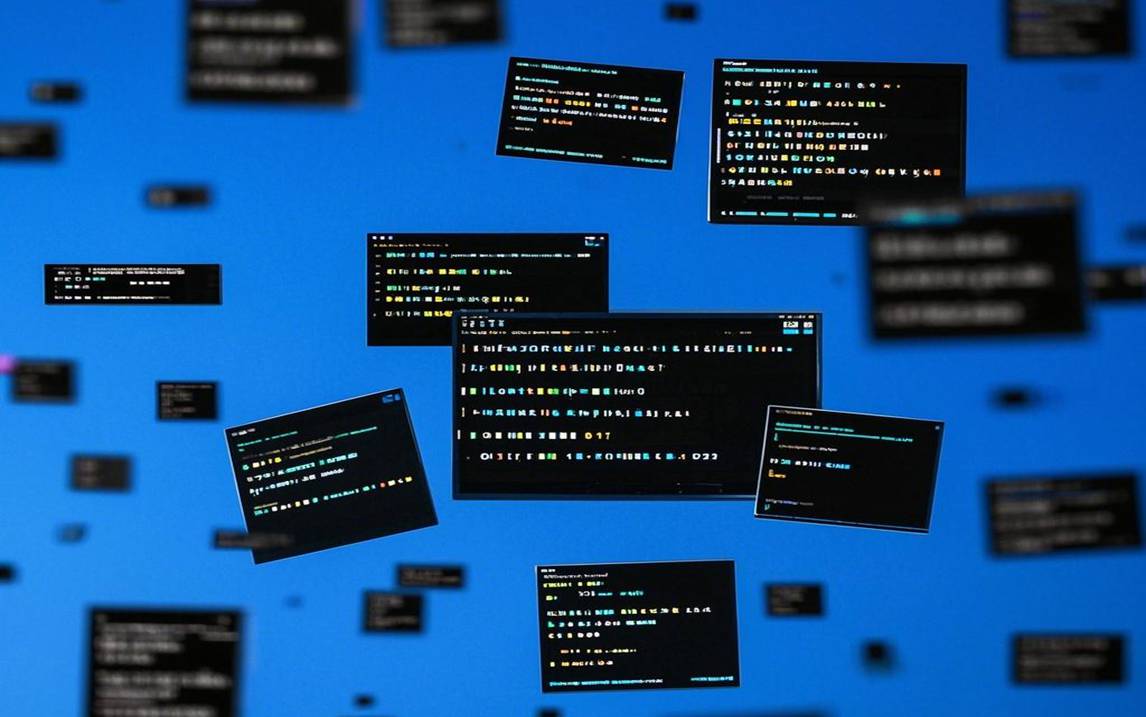
watchdog是一个用于监控文件系统事件的Python库。它能实时监控文件和目录的变化,并在变化发生时触发相应的事件。通过watchdog,开发者可以轻松实现对文件的创建、修改和删除进行响应,适用于日志文件监控、配置文件更新等场合。
2. extructextruct是用于提取HTML页面元数据的Python库。它能够解析网页并提取JSON-LD、Microdata和RDFa等格式的数据。通过使用extruct,开发者可以从各种网站抓取结构化信息,适合做数据爬取及内容分析等工作。
二、组合实现的功能示例将watchdog与extruct结合可以实现诸多有趣的功能。下面将介绍三种组合的实现示例。
示例 1: 自动监控网页文件并提取新数据当我们监控一个HTML文件的更新时,能够在文件变化后自动提取其中的数据。
import timeimport jsonfrom watchdog.observers import Observerfrom watchdog.events import FileSystemEventHandlerfrom extruct.jsonld import extractclass FileChangeHandler(FileSystemEventHandler): def on_modified(self, event): if event.src_path.endswith('.html'): print(f'{event.src_path} has been modified.') self.extract_data(event.src_path) def extract_data(self, file_path): with open(file_path, 'r') as f: html_content = f.read() data = extract(html_content) print(json.dumps(data, indent=2))if __name__ == "__main__": path = "./" # 指定监控的目录 event_handler = FileChangeHandler() observer = Observer() observer.schedule(event_handler, path, recursive=False) observer.start() try: while True: time.sleep(1) except KeyboardInterrupt: observer.stop() observer.join()
代码解读:在这个示例中,我们创建了一个FileChangeHandler类来处理文件改变事件。当HTML文件被修改时,on_modified方法会被调用,进而调用extract_data提取文件中的数据。提取的数据通过json.dumps格式化输出。
示例 2: 监控多个文件类型并实时更新数据库可以结合watchdog和extruct,监控多个不同类型的文件,提取关键信息并更新至数据库。
import sqlite3from watchdog.observers import Observerfrom watchdog.events import FileSystemEventHandlerfrom extruct.jsonld import extractclass FileChangeHandler(FileSystemEventHandler): def __init__(self, db_connection): self.db_connection = db_connection def on_modified(self, event): if event.src_path.endswith('.html'): print(f'New data found in {event.src_path}.') self.store_data(event.src_path) def store_data(self, file_path): with open(file_path, 'r') as f: html_content = f.read() data = extract(html_content) # 假设我们只提取标题为`title`字段 title = data[0]['@graph'][0]['name'] if data else 'No Data' cursor = self.db_connection.cursor() cursor.execute('INSERT INTO data_table (title) VALUES (?)', (title,)) self.db_connection.commit()if __name__ == "__main__": conn = sqlite3.connect('data.db') conn.execute('CREATE TABLE IF NOT EXISTS data_table (title TEXT)') path = "./" # 指定监控的目录 event_handler = FileChangeHandler(conn) observer = Observer() observer.schedule(event_handler, path, recursive=False) observer.start() try: while True: time.sleep(1) except KeyboardInterrupt: observer.stop() observer.join()
代码解读:在这个示例中,我们在文件被修改时提取HTML文件中的数据并存储到SQLite数据库中。通过连接数据库并创建一个简单的表,我们在store_data方法中将提取到的标题信息插入表中。
示例 3: 生成变动报告与发送通知结合这些库,我们还可以监控文件变化并生成变动报告或发送通知。
import smtplibfrom watchdog.observers import Observerfrom watchdog.events import FileSystemEventHandlerfrom extruct.jsonld import extractclass FileChangeHandler(FileSystemEventHandler): def __init__(self, recipient_email): self.recipient_email = recipient_email def on_modified(self, event): if event.src_path.endswith('.html'): print(f'Detected changes in {event.src_path}.') self.send_notification(event.src_path) def send_notification(self, file_path): with open(file_path, 'r') as f: html_content = f.read() data = extract(html_content) # 生成邮件内容 subject = f"File Change Detected: {file_path}" body = json.dumps(data, indent=2) message = f'Subject: {subject}\n\n{body}' # 发送邮件 with smtplib.SMTP("smtp.example.com", 587) as server: server.starttls() server.login('your_email@example.com', 'your_password') # 替换为实际密码 server.sendmail('your_email@example.com', self.recipient_email, message)if __name__ == "__main__": path = "./" # 指定监控的目录 recipient = "recipient@example.com" # 替换为实际收件人 event_handler = FileChangeHandler(recipient) observer = Observer() observer.schedule(event_handler, path, recursive=False) observer.start() try: while True: time.sleep(1) except KeyboardInterrupt: observer.stop() observer.join()
代码解读:在这个示例中,当HTML文件被修改后,系统会自动生成包含提取数据的变动报告并发送邮件通知。在send_notification中,我们提取数据后构造邮件并通过SMTP发送。
三、可能面临的问题及解决方法在使用watchdog与extruct组合时,开发者可能会遇到以下问题:
文件未更新但仍然触发事件
解决方法:可以在on_modified事件中加入逻辑判断,如读取文件的最后修改时间进行二次验证。
提取数据格式不规范
解决方法:使用try...except语句处理潜在的异常,在提取数据前确认结构的存在。
性能问题
解决方法:当监控的文件数量较多时,要考虑使用多线程或异步方式进行处理,同时避免频繁的IO操作,如在文件变化后进行小的延迟处理。
结尾总结在本文中,我们探索了Python中的watchdog和extruct库如何结合使用。这种组合不仅允许我们实时监控文件变化,也使得我们能够高效地提取结构化数据。通过示例代码,我们看到了这种强大的组合能力是如何实现自动化数据收集、存储和通知的。希望大家能够在自己的项目中应用这些技巧,提升工作效率!如果您在使用中有任何疑问,欢迎随时留言与我讨论!