今天开箱测试一款最新的RTX 5070 Ti显卡
iGame GeForce RTX 5070 Ti Advanced OC 16GB


使用了最新的Blackwell架构,CUDA核心数量为8960,采用第4代的RT Core且有效光线追踪计算能力达到133 TFLOPS , 光追性能得到提升,采用第5代Tensor Cores, AI 算力高达1406 AI TOPSs(RTX 4080 SUPER为836
第5代Tensor Core添加了对FP4浮点运算精度的支持,减小模型推理过程中数据存储和计算量大小,提高计算效率,减少显存占用。
16GB GDDR7显存 (RTX 4080 SUPER为16GB GDDR6X)
显存带宽896GB/s (RTX 4080 SUPER为736GB/s)

Blackwel架构GPU,SM单元更新为Neural Shaders神经网络着色器,也可以简单理解为AI着色,神经网络材质与神经网络贴图压缩可以减少计算资源和显存开销。
Blackwel架构GPU的SM设计也发生了变化,所有Blackwell CUDA Core都支持FP32/INT32都可以处理FP和INT数据

其次是改变最大的DLSS ,现在 DLSS 光线重建、DLSS 超分辨率和 DLAA 已经由 Transformer 模型提供驱动,这是图形领域首个实时 Transformer 应用场景,也是自 2020 年 DLSS 2.0 发布以来最重磅的升级。Transformer 模型与使用CNN传统的卷积神经网络对比,新模型采用双倍于 CNN 模型的参数量来更深入地理解场景,所生成的像素具有更好的稳定性、更少的伪影、更丰富的运动细节,边缘也更平滑.

Transformer还带来了更低的显存占用

全新的DLSS 4多帧生成功能,利用AI可为每个渲染帧额外生成最多3帧,从而进一步提升FPS帧数

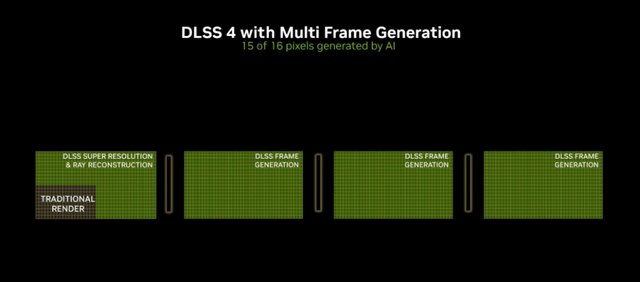
游戏开启DLSS 4时,最高可实现FPS帧数至高8倍的提升,DLSS 4的延迟要比DLSS 3更低

专业生产力提升:
2个第9代NVIDIA编码器(NVENC),1个第6代NVIDIA解码器(NVDEC),大幅提升视频剪辑效率,使用AV1编码可大幅减少视频导出时间(达芬奇/OBS等已经支持NVENC AV1编码器)
增加了编码和解码4:2:2色度采样视频的能力,减少CPU负担,提升创作效率加快创作速度。
 开箱
开箱iGame GeForce RTX 5070 Ti Advanced OC 16GB
最新一代的ADVANCED大换代,造型以“黑洞”及“莫比乌斯环”为灵感进行重塑,采用了全新的磨砂黑透外甲设计,能够隐约看清其散热器结构,整体外观对比上代更加硬朗更有质感。
同时引力之环RGB灯效可透过黑透外甲四周进行传导RGB绚丽灯效,使显卡的视觉效果更出色。

引力之环采用金属压铸工艺,圆环上的IGAME ADVANCED品名透露出神秘引力的气息。

采用环形开孔设计的金属背板,提升风道流通。



搭载了采用导流型鳍片设计的旋涡(Vortex)设计散热器,配备2根8mm+5根6mm热管和101mm+86mm+101mm尺寸3风扇。
其采用的风镰扇叶得到了升级加固,9翼扇叶既锋利又提升散热效率,导流型鳍片设计,拥有更大的间隙更有利于风流的进入。
专为散热装置所打造的全铝骨架,轻巧而坚固的铝合金,追求极致的刚性及稳定性。

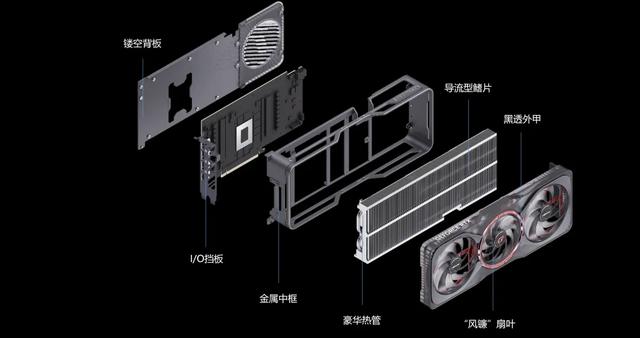
16Pin显卡供电接口,左侧灯光同步接口,使用附带线材1根插入主板5V ARGB接口即可同步显卡RGB

3个DP 2.1b+1个HDMI2.1b接口,视频接口左上方的小按钮可实现一键超频。

配件:显卡支架,ARGB同步线,16pin可转3x8Pin的供电转接头,说明书保修卡
 测试电脑配置信息:
测试电脑配置信息:


 显卡跑分及烤机测试3DMARK跑分测试
显卡跑分及烤机测试3DMARK跑分测试iGame GeForce RTX 5070 Ti Adcanced OC 16GB
实测Time Spy 28473分,Time Spy Extreme得分13854
Port Royal光追性能测试19385




 Furmark显卡烤机测试
Furmark显卡烤机测试室温19度,机箱不是开放式的测试场景
显卡GPU核心64.6度左右,显存60度左右。
GPU核心频率2460MHz左右
风扇转速2253 RPM左右,功耗在310W
 DLSS 4 新变化开/关 DLSS 4,游戏对比
DLSS 4 新变化开/关 DLSS 4,游戏对比

赛博朋克2077 光追/画质最高
4K分辨率
DLSS 性能模式+帧生成4x,平均FPS 160,游戏延迟54ms左右
DLSS 关闭,平均FPS 16,游戏延迟111ms左右
开启DLSS 4,可使游戏FPS提升至9倍左右,帧生成延迟降低57ms
2K分辨率
DLSS 性能模式+帧生成4x,平均FPS 269左右,游戏延迟37ms左右
DLSS 关闭,平均FPS 32,游戏延迟52ms左右
开启DLSS 4,可使游戏FPS提升至8倍左右,帧生成延迟降低15ms


星球大战:亡命之徒 光追/画质最高
4K分辨率
DLSS 性能模式+帧生成4x,平均FPS 140,游戏延迟60ms左右
DLSS 关闭,平均FPS 12,游戏延迟262ms左右
开启DLSS 4,可使游戏FPS提升至11倍左右,帧生成延迟降低202ms
2K分辨率
DLSS 性能模式+帧生成4x,平均FPS 231左右,游戏延迟38ms左右
DLSS 关闭,平均FPS 27,游戏延迟122ms左右
开启DLSS 4,可使游戏FPS提升至8倍左右,帧生成延迟降低84ms


霍格沃茨之遗 光追/画质最高
DLSS 性能模式+帧生成4x,4K平均FPS 237, 2K平均FPS 396左右
DLSS 关闭,4K平均FPS 52, 2K平均FPS101
开启DLSS 4,可使游戏FPS提升至4倍左右


龙腾世纪4:影障守护者 光追/画质最高
DLSS 性能模式+帧生成4x,4K平均FPS 221, 2K平均FPS 305左右
DLSS 关闭,4K平均FPS 48, 2K平均FPS 86
开启DLSS 4,可使游戏FPS提升至4倍左右

3Dmark DLSS Feature test:
开启DLSS Performance模式实测308.91FPS,关闭DLSS时仅有42.78FPS
DLSS 4与DLSS 3,游戏对比对比DLSS 3 帧生成
开启DLSS 4 多帧生成4x时,游戏帧数实测提升50-80%左右







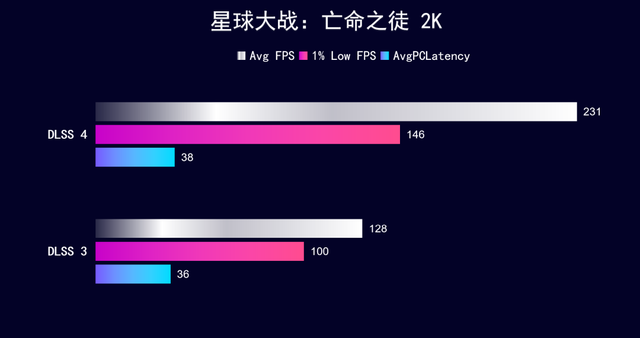 DLSS 画质对比测试
DLSS 画质对比测试开启DLSS 4, Transformer模型与CNN模型(旧)对比,图中树木的细节Transformer明显更好,游戏动态体验的延迟拖影,动态细节更加丰富,视觉拖影更少

开启DLSS 4,对比原生画质,DLSS 4开启后抗锯齿性能更强,从而给游戏画面带来更细腻更有质感,游戏画质体验更好。
 RTX 5070 Ti (DLSS 4)游戏对比RTX 4080 SUPER(DLSS 3)
RTX 5070 Ti (DLSS 4)游戏对比RTX 4080 SUPER(DLSS 3)iGame GeForce RTX 5070 Ti Advanded OC 16GB开启DLSS 4多帧生成4x时
实测4款游戏 , 4K领先RTX 4080 SUPER 48%-70%左右, 2K领先50%-70%左右

 光栅/DLSS 3游戏,对比RTX 4080 SUPER
光栅/DLSS 3游戏,对比RTX 4080 SUPERDLSS 3(不开多帧生成)和光栅游戏实测
落后RTX 4080 SUPER 2-5%左右, 部分游戏两者几乎没有差距。

 生产力软件简测Procyon AI性能测试
生产力软件简测Procyon AI性能测试使用Procyon进行测试,生成1024分辨率的图片
FLUX.1(FP4),平均每张图仅需10.31秒
FLUX.1(FP8),平均每张图仅需16.49秒


 V-Ray GPU RTX实测8038分
V-Ray GPU RTX实测8038分
 Blender
BlenderBlender benchmark
monster场景3733分、junkshop场景1985分,classroom场景1941分
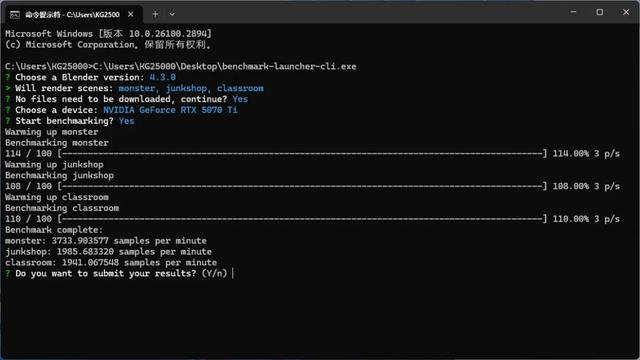
 NVIDIA Broadcast
NVIDIA BroadcastNVIDIA Broadcast直播工具,我一直都有用来优化直播间体验,现在新增加音棚音效可提升麦克的音质,实测效果很不错。
大家玩游戏开黑,也可以用这个软件的噪音消除和回声消除功能,可以将游戏时的键盘噪音消除。


视频效果,新功能消除视频干扰,虚拟补光,可改善直播间的画质和人像打光。

 iGame Center
iGame CenteriGame Center软件,支持显卡的自定义灯光调节,显卡风扇转速 超频调节。


 总结
总结iGame GeForce RTX 5070 Ti Advanced OC 16GB,虽是次旗舰定位,但却拥有旗舰级的用料性能和做工质感,采用了全新的磨砂黑透外甲设计,能够隐约看清其散热器结构,整体外观对比上代更加硬朗更有质感。
310W功耗也可保持GPU核心和显存低温度,还可兼顾稳定的高性能输出,是我个人非常推荐的一款RTX 5070 Ti非公高性能准旗舰显卡。

iGame GeForce RTX 5070 Ti Advanded OC 16GB 开启DLSS 4多帧生成4x时, 实测4款游戏4K领先RTX 4080 SUPER 48%-70%左右,2K领先RTX 4080 SUPER 50%-70%左右
AI算力高达1406 AI TOPSs(RTX 4080 SUPER为836) Procyon AI测试,FP4测试仅比5080 落后14%左右,FP8测试仅落后17%左右
iGame GeForce RTX 5070 Ti Advanced OC 16GB已在七彩虹官网商城、京东、天猫、拼多多、抖音等电商平台及全国授权零售经销渠道开售。
除了本次评测款,七彩虹还同时准备了iGame Vulcan、Ultra及战斧等多个不同系列的GeForce RTX 5070 Ti显卡供用户选购,售价6299元起。
