很多人可能会觉得将印章从复杂背景中抠出并变成透明底图,这个操作十分繁琐。其实有不少抠图软件可以让我们轻松完成透明印章的制作。今天就来分享4款超好用的抠图软件,可以快速抠出印章,操作简单易学,新手也能掌握哦!

一、酷雀AI智能抠图
印章抠图步骤:
1. 安装『酷雀AI智能抠图』App,点击App首页中的【AI智能抠图】功能,从本地相册中选择需要抠章的图片导入。

2. 图片导入后等待识别和抠出图中印章,完成后在界面中可以预览到透明背景的印章图,使用下方的功能可以修改印章的颜色。

二、Clipping Magic
印章抠图步骤:
1. 访问『Clipping Magic』网站,点击首页的【上载图像】按钮,从本地文件夹中选择需要抠章的图片导入。

2. 图片导入后等待识别和抠出图中印章,完成后在界面中可以预览到透明背景的印章图。

三、PhotoKi
印章抠图步骤:
1. 访问『PhotoKit』网站,点击首页中的【开始编辑】按钮,进入操作页面。

2. 点击新页面中的【打开图片】按钮,从本地文件夹中选择需要抠章的图片导入。

3. 点击图片下方的【CUTOUT】按钮,等待识别和抠出图中印章。

4. 完成后在界面中可以预览到透明背景的印章图。

四、FocoClipping
印章抠图步骤:
1. 访问『FocoClipping』网站,点击首页中的【upload image】按钮,从本地文件夹中选择需要抠章的图片导入。
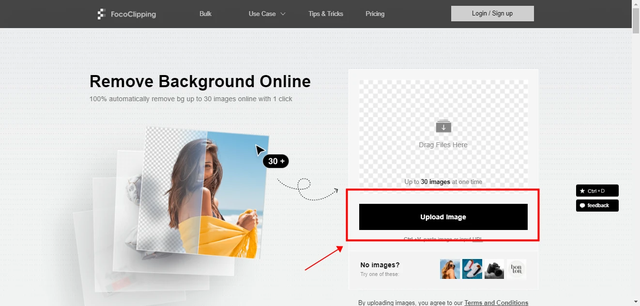
2. 图片导入后点击【start】按钮,等待识别和抠出图中印章。

3. 完成后在界面中可以预览到透明背景的印章图。

以上4款抠图工具都可以快速抠出透明印章,无论是移动端还是网页版,都提供了简洁的操作流程和精准的抠图效果。相信这些工具一定会让大家处理抠章事半功倍,快来试试看,轻松制作属于你的透明印章吧!
