如何抠图人像?在p图时不少人都会需要抠出图中人像更换一个背景。但是人像抠图并合成新图往往会比较不自然,下面给大家分享的这4款抠图软件,可以很好的抠出人像,连头发丝都能处理好哦!一起来看看吧~

软件一、酷雀AI智能抠图
人像抠图步骤:
步骤1. 打开【酷雀AI智能抠图】App,选择【AI智能抠图】功能后导入需要处理的照片。

步骤2. 等待软件自动识别并抠出人像,完成后可以预览到透明背景的效果,还可以用下方的工具调整图片的尺寸和背景。

软件二、Clipping Magic
人像抠图步骤:
步骤1. 访问Clipping Magic官网,点击首页的【上载图像】按钮后导入需要处理的照片。

步骤2. 等待网站自动识别并抠出人像,完成后可以预览到透明背景的效果,还可以用左下方的工具调整图片的尺寸和背景。

软件三、Fococlipping
人像抠图步骤:
步骤1. 访问Fococlipping官网,点击首页的【upload image】按钮后导入需要处理的照片。
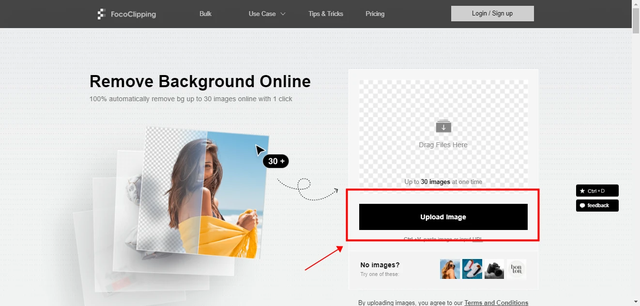
步骤2. 图片上传后点击右下角的【start】,等待网站自动识别并抠出人像。
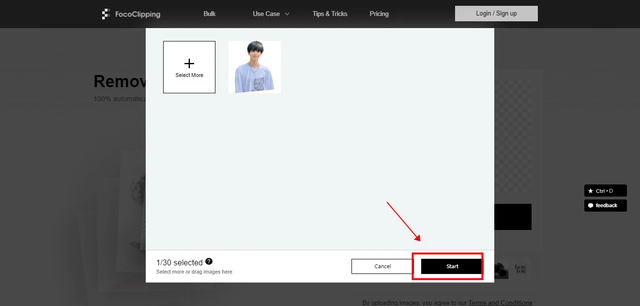
步骤3. 完成后可以预览到透明背景的效果,还可以用右上角的工具调整图片的尺寸和背景。
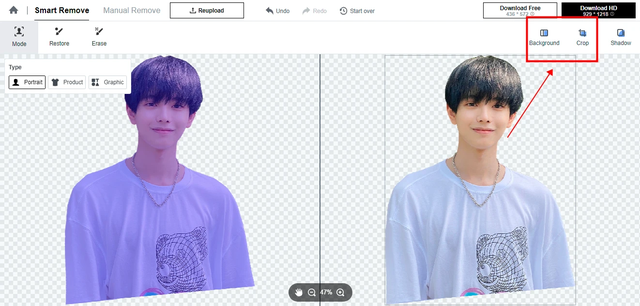
软件四、嗨格式抠图大师
人像抠图步骤:
步骤1. 打开【嗨格式抠图大师】软件,点击【人像抠图】功能,进入新界面。
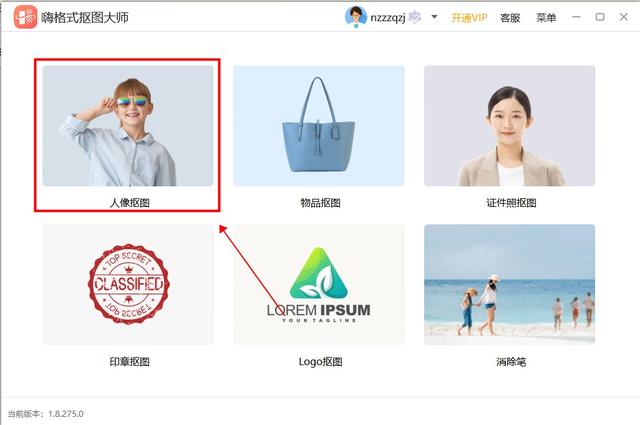
步骤2. 点击新界面中的【单张添加】按钮后导入需要处理的照片。

步骤3. 等待软件自动识别并抠出人像,完成后可以预览到透明背景的效果,还可以用右侧的工具调整图片的尺寸和背景。

以上这四款抠图软件各有各的好处,不管选择哪款都能够帮助大家轻松搞定抠图任务。如果觉得这些软件对你有帮助,记得给小编点个赞哦!
