在现代应用开发中,数据采集与处理是一个关键的环节。本文将介绍Python中的两个重要库:Twython 和 multiprocessing-logging。Twython是一个便捷的Twitter API客户端,让我们能够轻松访问和操作Twitter数据;而multiprocessing-logging则是增强Python多进程日志记录能力的工具。通过二者的结合,我们可以高效抓取Twitter数据并生成相应的日志,监控程序的运行状态及处理情况。
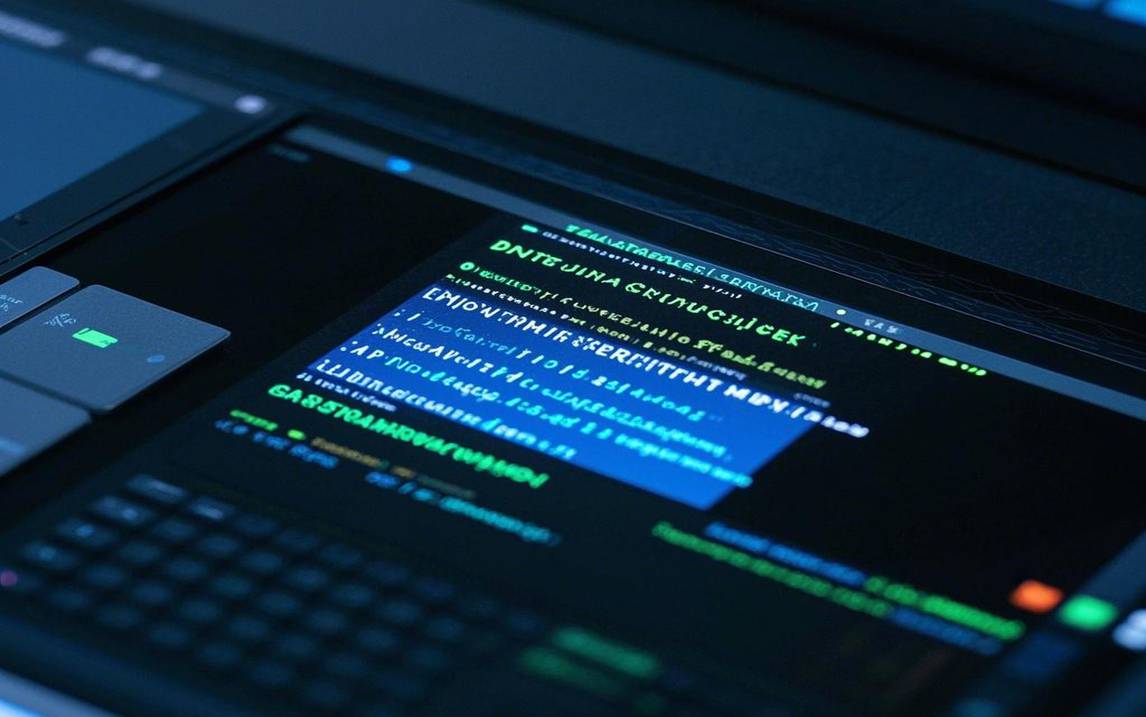
Twython:这是一个轻量级的Python库,用于连接和操作Twitter API,使得开发者能够快速实现Twitter数据的抓取、搜索和发送推文功能。
multiprocessing-logging:这个库扩展了Python的logging模块,支持在多进程环境中记录日志,确保日志信息不丢失且格式统一,便于后续分析和调试。
组合功能示例结合Twython和multiprocessing-logging,我们可以实现以下功能:
1. 多进程访问Twitter API通过多个进程同时抓取Twitter数据,提取感兴趣的Tweets,并记录每个进程的操作日志。
import loggingfrom multiprocessing import Process, current_processfrom twython import Twython# 配置日志def configure_logging(log_file): logging.basicConfig(level=logging.INFO, format='%(asctime)s - %(processName)s - %(levelname)s - %(message)s', handlers=[logging.FileHandler(log_file), logging.StreamHandler()])def fetch_tweets(api_key, api_secret_key, query, log_file): configure_logging(log_file) # 设置每个进程的日志 twitter = Twython(api_key, api_secret_key) logging.info(f"{current_process().name} 开始抓取关于 '{query}' 的推文") response = twitter.search(q=query, count=10) tweets = response['statuses'] for tweet in tweets: logging.info(f"推文ID: {tweet['id_str']}, 内容: {tweet['text']}")if __name__ == '__main__': api_key = 'your_api_key' api_secret_key = 'your_api_secret_key' queries = ['Python', '数据分析', '机器学习'] # 定义不同的查询 processes = [] for query in queries: process = Process(target=fetch_tweets, args=(api_key, api_secret_key, query, 'twitter.log')) processes.append(process) process.start() for process in processes: process.join()
解读:上述代码中我们配置了一个多进程环境,每个进程使用Twython分别抓取不同主题的推文,并将日志信息写入twitter.log文件。每个进程的日志信息包含了进程名和操作状态,便于后续分析。
2. 监控数据抓取的效率我们可以记录抓取的时间戳,并在日志中输出数据抓取的时间和数量信息,以监控抓取效率。
import timedef fetch_tweets_with_time(api_key, api_secret_key, query, log_file): configure_logging(log_file) twitter = Twython(api_key, api_secret_key) start_time = time.time() # 开始计时 logging.info(f"{current_process().name} 开始抓取关于 '{query}' 的推文") response = twitter.search(q=query, count=10) tweets = response['statuses'] fetch_time = time.time() - start_time # 计算抓取时间 logging.info(f"抓取到推文数量: {len(tweets)}, 用时: {fetch_time:.2f}秒")if __name__ == '__main__': # 与前面代码相同,添加调用fetch_tweets_with_time ...
解读:通过调用time库可以在抓取推文前后记录时间,从而计算出数据抓取所需的时间。这些信息被写入日志,能够帮助我们分析抓取效率。
3. 报错管理和重试抓取如果网络或API调用出错,可以在日志中记录错误信息,并实现简单的重试机制来保证抓取的可靠性。
def fetch_tweets_with_retry(api_key, api_secret_key, query, log_file, retries=3): configure_logging(log_file) twitter = Twython(api_key, api_secret_key) attempts = 0 while attempts < retries: try: logging.info(f"{current_process().name} 尝试抓取关于 '{query}' 的推文") response = twitter.search(q=query, count=10) tweets = response['statuses'] logging.info(f"成功抓取 {len(tweets)} 条推文!") return tweets except Exception as e: logging.error(f"抓取 '{query}' 时出错: {e}. 尝试重试 {attempts + 1}/{retries}") attempts += 1if __name__ == '__main__': # 与前面代码相同,添加调用fetch_tweets_with_retry ...
解读:此代码实现了一个重试机制,对抓取过程中的错误进行捕获,并记录在日志中。如果抓取失败,最多重试3次,提供更高的抓取成功率和可靠性。
可能遇到的问题及解决方法API限制: Twitter API限制每个应用程序调用次数,如果并发请求过多,可能会触发限制。解决方案是合理设置抓取的频率或数量,使用time.sleep()进行间隔调用。
网络问题: 抓取过程中可能会遇到网络不稳定,导致错误。建议在日志中记录错误信息并实现重试机制来提高可靠性。
日志冲突或丢失: 在多进程环境中,日志可能会出现信息混乱。使用multiprocessing-logging库可以保证每个进程独立地记录自己的日志,和平既定格式。
总结通过组合Twython和multiprocessing-logging库,我们能够高效地抓取Twitter数据并维护清晰的日志记录,同时还具备了错误处理和效率监控的能力。这为我们在数据分析、趋势研究等提供了良好的基础。如果你在使用过程中有任何问题,欢迎留言联系我,我会尽快给予解答!希望这次的分享能够帮助你更好地理解Python编程的魅力与应用。
