适用范围
华硕笔记本电脑、台式机、一体机等包含预装系统的产品。
*以官网显示入口为准,如果您的机型驱动页面未显示相应“快速更新驱动”入口,即为不支持此功能。
可以下载更新的文件
包含BIOS、驱动程序。
官方驱动一键更新
操作方法

首先打开华硕官方服务与支持页面
网址(请在电脑网页端点击打开)https://www.asus.com.cn/support/
或者直接进入华硕驱动下载中心
网址(请在电脑网页端点击打开)
https://www.asus.com.cn/support/download-center/

在华硕驱动下载中心输入自己的机型
以灵耀14双屏 UX8406MA举例
选择进入【驱动程序和工具软件】

打开页面可以看到
【快速更新所有必要的驱动程序】
点击即可


友情提示:可以提前准备好电源适配器并插入,因为更新驱动需要连接电源适配器哦~
点击后,会出现弹窗。首先是需要同意华硕隐私政策,勾选然后选择开始。

然后需要连接电源适配器

查看注意事项,选择【是的】

然后就开始扫描可安装的驱动程序啦

可安装项目出现后,我们勾选想要更新的即可,然后点击【下载并安装】。

再一次出现注意事项
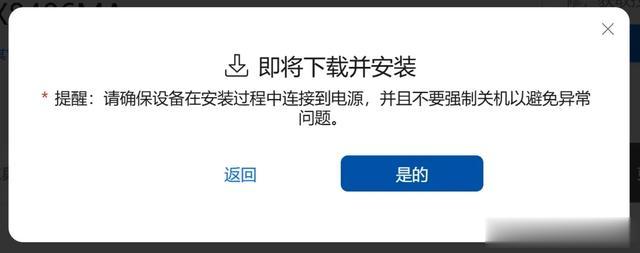
等安装进度跑完就好啦


当然,也可能你的机型所有驱动/BIOS都已经是最新的,那么就会出现下图这种。

