在处理大量Excel文件时,我们常常需要从一个或多个文件中提取数据、进行分析或进行其他自动化操作。然而,在Mac操作系统中,由于与Windows环境的差异,直接使用VBA(Visual Basic for Applications)来选取文件或文件夹可能会受到一定限制。幸运的是,通过结合VBA与AppleScript,我们可以克服这些限制,在Mac Excel中实现强大的文件选择与操作功能。
本文将详细介绍一个VBA宏——Select_File_Or_Files_Mac,该宏旨在让Mac Excel用户能够方便地选择单个或多个Excel文件(如.xls、.xlsx、.xlsm等格式),并根据需要对这些文件执行一系列操作。该宏利用AppleScript的choose file命令来创建一个图形化界面,让用户能够直观地选择文件,同时通过VBA来执行后续的文件处理逻辑。
我们将从以下几个方面展开讨论:
AppleScript与VBA的结合:解释为什么需要在Mac Excel中使用AppleScript来辅助VBA进行文件选择,并展示如何在VBA中嵌入AppleScript代码。
文件选择功能的实现:详细介绍Select_File_Or_Files_Mac宏的工作流程,包括如何设置文件类型过滤器、选择单个或多个文件、以及处理用户的选择结果。
文件操作示例:通过示例代码展示如何检查文件是否已打开、如何打开并关闭选定的文件(可选地保存更改或放弃更改)。
实用技巧与注意事项:分享一些在实际使用中可能遇到的挑战及解决方案,如处理大量文件时的性能优化、错误处理等。
扩展应用:探讨该宏的潜在应用场景,如批量处理Excel文件、数据迁移等,并给出一些改进建议。
Mac Excel 示例您可以运行下面的宏而无需更改它,它会在 Finder 中打开桌面,您只能选择一个 xls、xlsx 或 xlsm 文件,请参阅代码如何更改此文件以选择多个文件或其他文件格式。为了进行测试,它将打开你选择的每个文件并显示一个 msgbox 并关闭它。
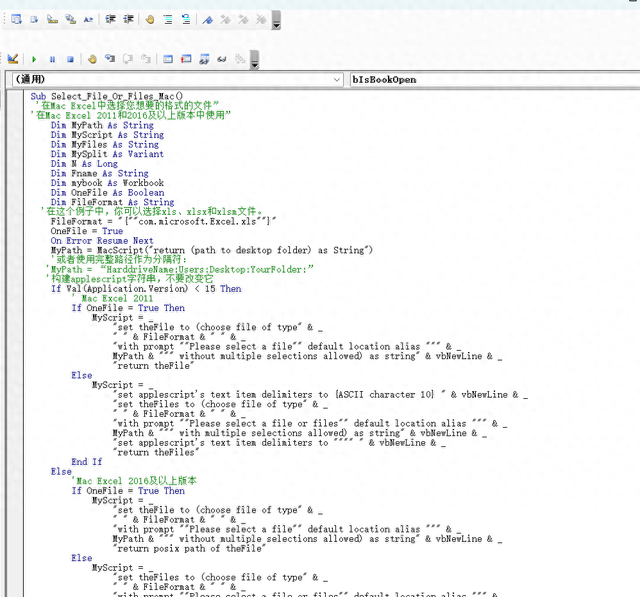 Sub Select_File_Or_Files_Mac() '在Mac Excel中选择您想要的格式的文件”'在Mac Excel 2011和2016及以上版本中使用” Dim MyPath As String Dim MyScript As String Dim MyFiles As String Dim MySplit As Variant Dim N As Long Dim Fname As String Dim mybook As Workbook Dim OneFile As Boolean Dim FileFormat As String '在这个例子中,你可以选择xls、xlsx和xlsm文件。 FileFormat = "{""com.microsoft.Excel.xls""}" OneFile = True On Error Resume Next MyPath = MacScript("return (path to desktop folder) as String") '或者使用完整路径作为分隔符: 'MyPath = “HarddriveName:Users:Desktop:YourFolder:” '构建applescript字符串,不要改变它 If Val(Application.Version) < 15 Then ' Mac Excel 2011 If OneFile = True Then MyScript = _ "set theFile to (choose file of type" & _ " " & FileFormat & " " & _ "with prompt ""Please select a file"" default location alias """ & _ MyPath & """ without multiple selections allowed) as string" & vbNewLine & _ "return theFile" Else MyScript = _ "set applescript's text item delimiters to {ASCII character 10} " & vbNewLine & _ "set theFiles to (choose file of type" & _ " " & FileFormat & " " & _ "with prompt ""Please select a file or files"" default location alias """ & _ MyPath & """ with multiple selections allowed) as string" & vbNewLine & _ "set applescript's text item delimiters to """" " & vbNewLine & _ "return theFiles" End If Else 'Mac Excel 2016及以上版本 If OneFile = True Then MyScript = _ "set theFile to (choose file of type" & _ " " & FileFormat & " " & _ "with prompt ""Please select a file"" default location alias """ & _ MyPath & """ without multiple selections allowed) as string" & vbNewLine & _ "return posix path of theFile" Else MyScript = _ "set theFiles to (choose file of type" & _ " " & FileFormat & " " & _ "with prompt ""Please select a file or files"" default location alias """ & _ MyPath & """ with multiple selections allowed)" & vbNewLine & _ "set thePOSIXFiles to {}" & vbNewLine & _ "repeat with aFile in theFiles" & vbNewLine & _ "set end of thePOSIXFiles to POSIX path of aFile" & vbNewLine & _ "end repeat" & vbNewLine & _ "set {TID, text item delimiters} to {text item delimiters, ASCII character 10}" & vbNewLine & _ "set thePOSIXFiles to thePOSIXFiles as text" & vbNewLine & _ "set text item delimiters to TID" & vbNewLine & _ "return thePOSIXFiles" End If End If MyFiles = MacScript(MyScript) On Error GoTo 0 '如果选择一个或多个文件,MyFiles不为空 '我们现在可以对文件路径执行如下所示的操作 If MyFiles <> "" Then With Application .ScreenUpdating = False .EnableEvents = False End With MySplit = Split(MyFiles, Chr(10)) For N = LBound(MySplit) To UBound(MySplit) '只获取文件名并测试它是否打开 Fname = Right(MySplit(N), Len(MySplit(N)) - InStrRev(MySplit(N), _ Application.PathSeparator, , 1)) If bIsBookOpen(Fname) = False Then Set mybook = Nothing On Error Resume Next Set mybook = Workbooks.Open(MySplit(N)) On Error GoTo 0 If Not mybook Is Nothing Then MsgBox "You open this file : " & MySplit(N) & vbNewLine & _ "And after you press OK it will be closed" & vbNewLine & _ "without saving, replace this line with your own code." mybook.Close savechanges:=False End If Else MsgBox "We skip this file : " & MySplit(N) & " because it Is already open" End If Next N With Application .ScreenUpdating = True .EnableEvents = True End With End IfEnd SubFunction bIsBookOpen(ByRef szBookName As String) As Boolean On Error Resume Next bIsBookOpen = Not (Application.Workbooks(szBookName) Is Nothing)End Function
Sub Select_File_Or_Files_Mac() '在Mac Excel中选择您想要的格式的文件”'在Mac Excel 2011和2016及以上版本中使用” Dim MyPath As String Dim MyScript As String Dim MyFiles As String Dim MySplit As Variant Dim N As Long Dim Fname As String Dim mybook As Workbook Dim OneFile As Boolean Dim FileFormat As String '在这个例子中,你可以选择xls、xlsx和xlsm文件。 FileFormat = "{""com.microsoft.Excel.xls""}" OneFile = True On Error Resume Next MyPath = MacScript("return (path to desktop folder) as String") '或者使用完整路径作为分隔符: 'MyPath = “HarddriveName:Users:Desktop:YourFolder:” '构建applescript字符串,不要改变它 If Val(Application.Version) < 15 Then ' Mac Excel 2011 If OneFile = True Then MyScript = _ "set theFile to (choose file of type" & _ " " & FileFormat & " " & _ "with prompt ""Please select a file"" default location alias """ & _ MyPath & """ without multiple selections allowed) as string" & vbNewLine & _ "return theFile" Else MyScript = _ "set applescript's text item delimiters to {ASCII character 10} " & vbNewLine & _ "set theFiles to (choose file of type" & _ " " & FileFormat & " " & _ "with prompt ""Please select a file or files"" default location alias """ & _ MyPath & """ with multiple selections allowed) as string" & vbNewLine & _ "set applescript's text item delimiters to """" " & vbNewLine & _ "return theFiles" End If Else 'Mac Excel 2016及以上版本 If OneFile = True Then MyScript = _ "set theFile to (choose file of type" & _ " " & FileFormat & " " & _ "with prompt ""Please select a file"" default location alias """ & _ MyPath & """ without multiple selections allowed) as string" & vbNewLine & _ "return posix path of theFile" Else MyScript = _ "set theFiles to (choose file of type" & _ " " & FileFormat & " " & _ "with prompt ""Please select a file or files"" default location alias """ & _ MyPath & """ with multiple selections allowed)" & vbNewLine & _ "set thePOSIXFiles to {}" & vbNewLine & _ "repeat with aFile in theFiles" & vbNewLine & _ "set end of thePOSIXFiles to POSIX path of aFile" & vbNewLine & _ "end repeat" & vbNewLine & _ "set {TID, text item delimiters} to {text item delimiters, ASCII character 10}" & vbNewLine & _ "set thePOSIXFiles to thePOSIXFiles as text" & vbNewLine & _ "set text item delimiters to TID" & vbNewLine & _ "return thePOSIXFiles" End If End If MyFiles = MacScript(MyScript) On Error GoTo 0 '如果选择一个或多个文件,MyFiles不为空 '我们现在可以对文件路径执行如下所示的操作 If MyFiles <> "" Then With Application .ScreenUpdating = False .EnableEvents = False End With MySplit = Split(MyFiles, Chr(10)) For N = LBound(MySplit) To UBound(MySplit) '只获取文件名并测试它是否打开 Fname = Right(MySplit(N), Len(MySplit(N)) - InStrRev(MySplit(N), _ Application.PathSeparator, , 1)) If bIsBookOpen(Fname) = False Then Set mybook = Nothing On Error Resume Next Set mybook = Workbooks.Open(MySplit(N)) On Error GoTo 0 If Not mybook Is Nothing Then MsgBox "You open this file : " & MySplit(N) & vbNewLine & _ "And after you press OK it will be closed" & vbNewLine & _ "without saving, replace this line with your own code." mybook.Close savechanges:=False End If Else MsgBox "We skip this file : " & MySplit(N) & " because it Is already open" End If Next N With Application .ScreenUpdating = True .EnableEvents = True End With End IfEnd SubFunction bIsBookOpen(ByRef szBookName As String) As Boolean On Error Resume Next bIsBookOpen = Not (Application.Workbooks(szBookName) Is Nothing)End Function通过本文的学习,你将能够掌握在Mac Excel中利用VBA和AppleScript进行文件选择与操作的方法,从而提高你的工作效率和数据处理能力。无论你是数据分析师、财务人员还是其他需要处理大量Excel文件的用户,这个宏都将是一个不可多得的好帮手。

