在现代软件开发中,如何高效地进行数据处理和存储非常重要。Python提供了许多优秀的库,其中protobuf3适用于高效的数据序列化,而dhash则是用于计算图像相似度的工具。这两个库的结合可以实现如图像数据存储、图像去重和图像分类等功能。这里我们将深挖这两个库,掌握它们的应用,并通过实际代码更好地理解它们的潜力。
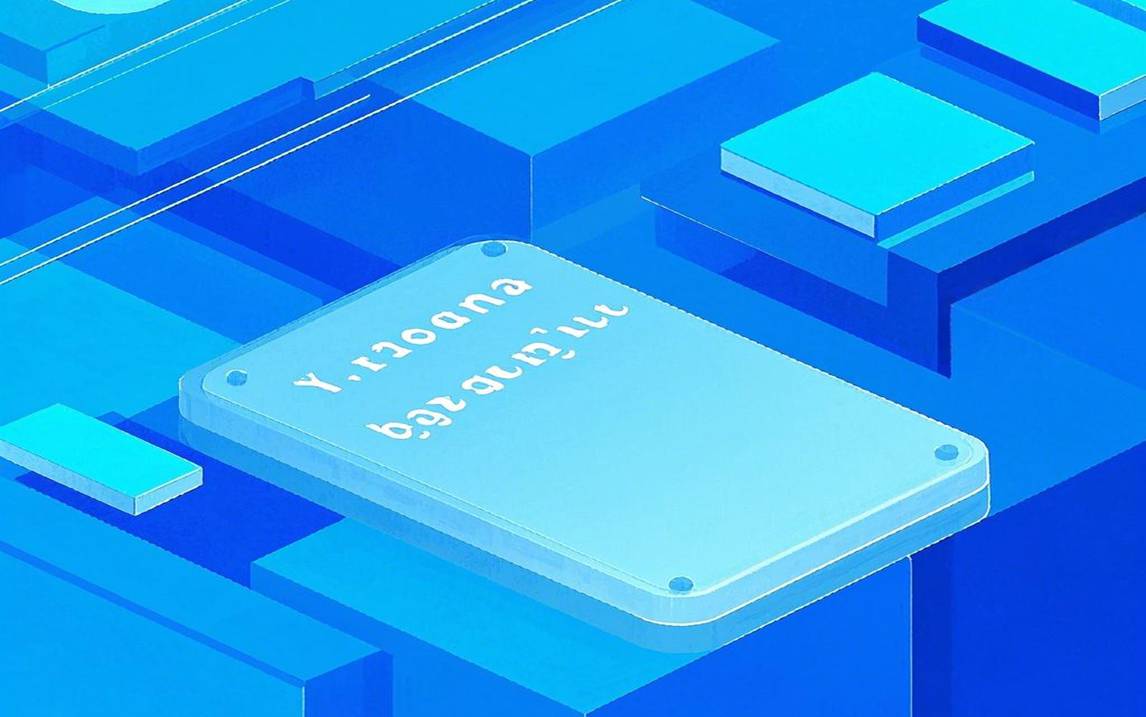
protobuf3是Google开发的一种数据序列化协议,轻量级且高效,能让你方便地定义数据结构并将其序列化为二进制格式,提高数据传输和存储效率。dhash是一个用于生成图像哈希值的工具,能帮助你快速判断不同图像之间的相似度。
结合protobuf3与dhash,你能够实现多个实用功能。比如说,保存多个图像的哈希值,以及其对应的元数据信息,可以在图像库中快速查找相似的图像。让我们看看具体的实现。
第一个例子是图像哈希存储。我们可以先使用dhash计算图像的哈希,随后用protobuf3将结果存储。代码如下:
import hashlibimport cv2import numpy as npimport protobuf3# 假设我们有一个 protobuf4ة定义的哈希元数据class ImageHash(protobuf3.Message): filename = protobuf3.StringField(1) hash_value = protobuf3.StringField(2)# dhash计算def dhash(image, hash_size=8): resized = cv2.resize(image, (hash_size + 1, hash_size)) diff = resized[:, 1:] > resized[:, :-1] return sum([2 ** i for (i, v) in enumerate(diff.flatten()) if v])def save_image_hash(filename): image = cv2.imread(filename) h = dhash(image) hash_instance = ImageHash(filename=filename, hash_value=str(h)) serialized_data = hash_instance.SerializeToString() with open('image_hashes.bin', 'ab') as f: f.write(serialized_data)# 使用save_image_hash('example.jpg')
在这个例子中,我们读取图像、计算哈希值,并将图像文件名和哈希值保存到protobuf定义的数据格式中。每个图像对应的哈希值都被有效存储,方便后续的查找和比对。
接下来,第二个例子是图像去重,我们可以通过对比图像的哈希值快速判断是否存在重复的图像。这个过程的代码如下:
def load_image_hashes(): hashes = {} with open('image_hashes.bin', 'rb') as f: while True: data = f.read(8) # Assuming fixed-size protobuf messages if not data: break instance = ImageHash() instance.ParseFromString(data) hashes[instance.hash_value] = instance.filename return hashesdef find_duplicates(new_image): new_hash = dhash(cv2.imread(new_image)) existing_hashes = load_image_hashes() if str(new_hash) in existing_hashes: print(f"Duplicate found: {existing_hashes[str(new_hash)]}") else: print("No duplicates found.")# 使用find_duplicates('new_image.jpg')
在这个例子中,我们首先加载之前存储的哈希值,然后与新图像的哈希进行比较。如果找到重复图像,会返回对应的文件名。这样可以有效地帮助用户管理图像库,避免重复。
第三个例子是图像分类。通过计算多个图像的哈希值,可以将相似类别的图像存储到一起,实现分类的功能。这里是实现代码:
def categorize_images(image_list, category): categorized_hashes = {} for image in image_list: h = dhash(cv2.imread(image)) categorized_hashes[h] = image with open(f'categorized_{category}.bin', 'ab') as f: for h, fn in categorized_hashes.items(): hash_instance = ImageHash(filename=fn, hash_value=str(h)) f.write(hash_instance.SerializeToString())# 使用image_list = ['image1.jpg', 'image2.jpg', 'image3.jpg']categorize_images(image_list, 'nature')
通过给定一个图像列表和类别名称,我们计算每个图像的哈希值并将它们存储在一个以类别命名的protobuf文件中。此举简化了图像分类的过程,便于后续图像处理。
使用这两个库的时候,可能会遇到一些常见问题。比如在处理大规模图像时,系统可能会因内存问题导致崩溃。解决这一问题的方法可以是使用生成器,以流式处理的方式加载图像,而不是一次性加载所有图像。
另一个可能遇到的问题是哈希碰撞。虽然dhash设计用来减少碰撞的可能性,但在极少数情况下,即使是相似图像也可能生成相同的哈希。这时你可以考虑降低哈希比特数,增加图像处理的复杂度,以减少碰撞率。
用protobuf3来存储和管理图像哈希,使得你可以在任何需要时快速访问和比较。而dhash则为计算相似度提供了快速的方法,帮助你有效地管理图像资源。这种组合不仅提高了处理效率,还增强了系统的可扩展性。
如果对这篇文章有任何疑问或需要进一步了解的内容,随时可以留言联系我。希望这篇文章能帮助大家更好地理解protobuf3与dhash的使用与结合,让你的图像处理之路更加顺畅。
